Previews
Convenient SwiftUI and in-app previews
SwiftUI previews are a great way to work on your design in Xcode without having to launch the app to see the result. Just update your views and models, and the preview will update.
KeyboardKit has preview-specific services and state that can be used in your previews. This makes it easy to preview your keyboard-specific views directly in Xcode.
👑 KeyboardKit Pro
KeyboardKit Pro unlocks a KeyboardViewPreview that can preview a KeyboardView in the main app, for instance to show the result of various styling and configurations:
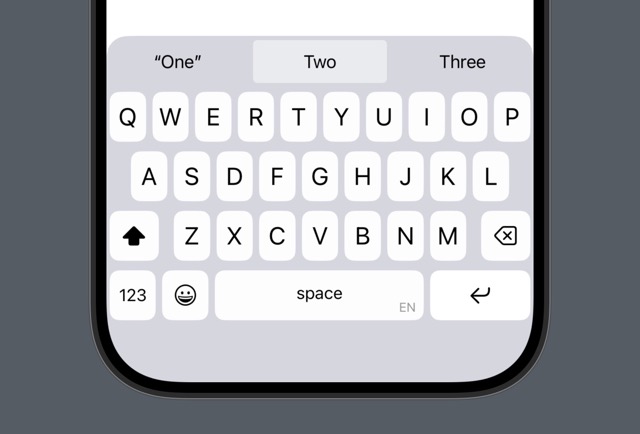
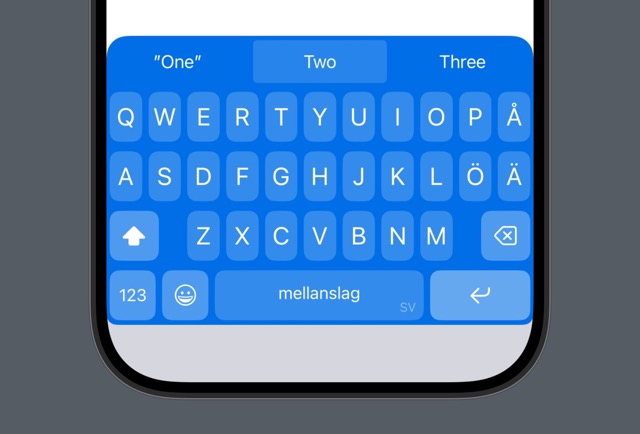
There’s also a more lightweight Keyboard.ButtonPreview that lets you preview several buttons styles.
Features
KeyboardKit has many core features. You can upgrade to KeyboardKit Pro to unlock pro features.
Essentials
KeyboardKit comes with essential models, features & views.
Keyboard View
KeyboardKit has a native-looking, customizable keyboard view.
Actions
KeyboardKit lets you trigger and customize keyboard actions.
AI Support
KeyboardKit Pro unlocks features that are needed for AI keyboards.
App Utilities
KeyboardKit makes it easy to set up great keyboard apps.
Autocomplete
KeyboardKit Pro unlocks local autocomplete and predictions.
Callouts
KeyboardKit can show input and secondary action callouts.
Clipboard
KeyboardKit Pro can manage the system clipboard and user clips.
Dictation
KeyboardKit Pro can trigger dictation from the keyboard.
Emojis
KeyboardKit has emojis models, an emoji keyboard, etc.
External Keyboards
KeyboardKit Pro can detect if an external keyboard is connected.
Feedback
KeyboardKit can trigger audio & haptic feedback.
Fonts
KeyboardKit Pro lets you type with custom unicode fonts.
Gestures
KeyboardKit can trigger & handle rich keyboard gestures.
Host Application
KeyboardKit Pro can identify and open specific applications.
Layout
KeyboardKit has dynamic and fully customizable layout engine.
Localization
KeyboardKit supports 75 locales, with localized assets & layouts.
Navigation
KeyboardKit lets you open urls and apps from the keyboard.
Proxy Utilities
KeyboardKit can access the full document content in more ways.
Settings
KeyboardKit has tools for in-app settings & System Settings.
Status
KeyboardKit can detect & handle keyboard and Full Access states.
Text Input
KeyboardKit Pro unlocks tools to let you type within the keyboard
Styling
KeyboardKit lets you design your own beautiful keyboard styles.
Themes
KeyboardKit Pro unlocks a theme engine with many themes.