External Keyboards
Detect and handle external keyboards
Custom keyboards will stop functioning as expected when an external keyboard is connected. The text document proxy will for instance not update its text, which affects features like autocomplete.
For these reasons, many custom keyboards chooses to collapse the keyboard and instead show a utility bar with a limited set of features.
👑 KeyboardKit Pro
KeyboardKit Pro unlocks ways to detect if an external keyboard is connected or disconnected, and lets you automatically collapse the keyboard when an external keyboard is connected.
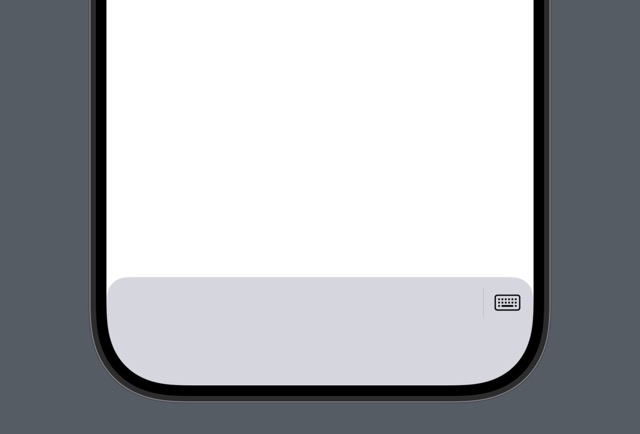
KeyboardView lets you define which view to use as its collapsed variant. You can add more controls to the standard collapsed view.
Documentation
The information on this page is shortened to be easier to overview. For more information, see the online KeyboardKit documentation.
Features
KeyboardKit has many core features. You can upgrade to KeyboardKit Pro to unlock pro features.
Essentials
KeyboardKit comes with essential models, features & views.
Keyboard View
KeyboardKit has a native-looking, customizable keyboard view.
Actions
KeyboardKit lets you trigger and customize keyboard actions.
AI Support
KeyboardKit Pro unlocks features that are needed for AI keyboards.
App Utilities
KeyboardKit makes it easy to set up great keyboard apps.
Autocomplete
KeyboardKit Pro unlocks local autocomplete and predictions.
Callouts
KeyboardKit can show input and secondary action callouts.
Clipboard
KeyboardKit Pro can manage the system clipboard and user clips.
Dictation
KeyboardKit Pro can trigger dictation from the keyboard.
Emojis
KeyboardKit has emojis models, an emoji keyboard, etc.
External Keyboards
KeyboardKit Pro can detect if an external keyboard is connected.
Feedback
KeyboardKit can trigger audio & haptic feedback.
Fonts
KeyboardKit Pro lets you type with custom unicode fonts.
Gestures
KeyboardKit can trigger & handle rich keyboard gestures.
Host Application
KeyboardKit Pro can identify and open specific applications.
Layout
KeyboardKit has dynamic and fully customizable layout engine.
Localization
KeyboardKit supports 75 locales, with localized assets & layouts.
Navigation
KeyboardKit lets you open urls and apps from the keyboard.
Proxy Utilities
KeyboardKit can access the full document content in more ways.
Settings
KeyboardKit has tools for in-app settings & System Settings.
Status
KeyboardKit can detect & handle keyboard and Full Access states.
Text Input
KeyboardKit Pro unlocks tools to let you type within the keyboard
Styling
KeyboardKit lets you design your own beautiful keyboard styles.
Themes
KeyboardKit Pro unlocks a theme engine with many themes.