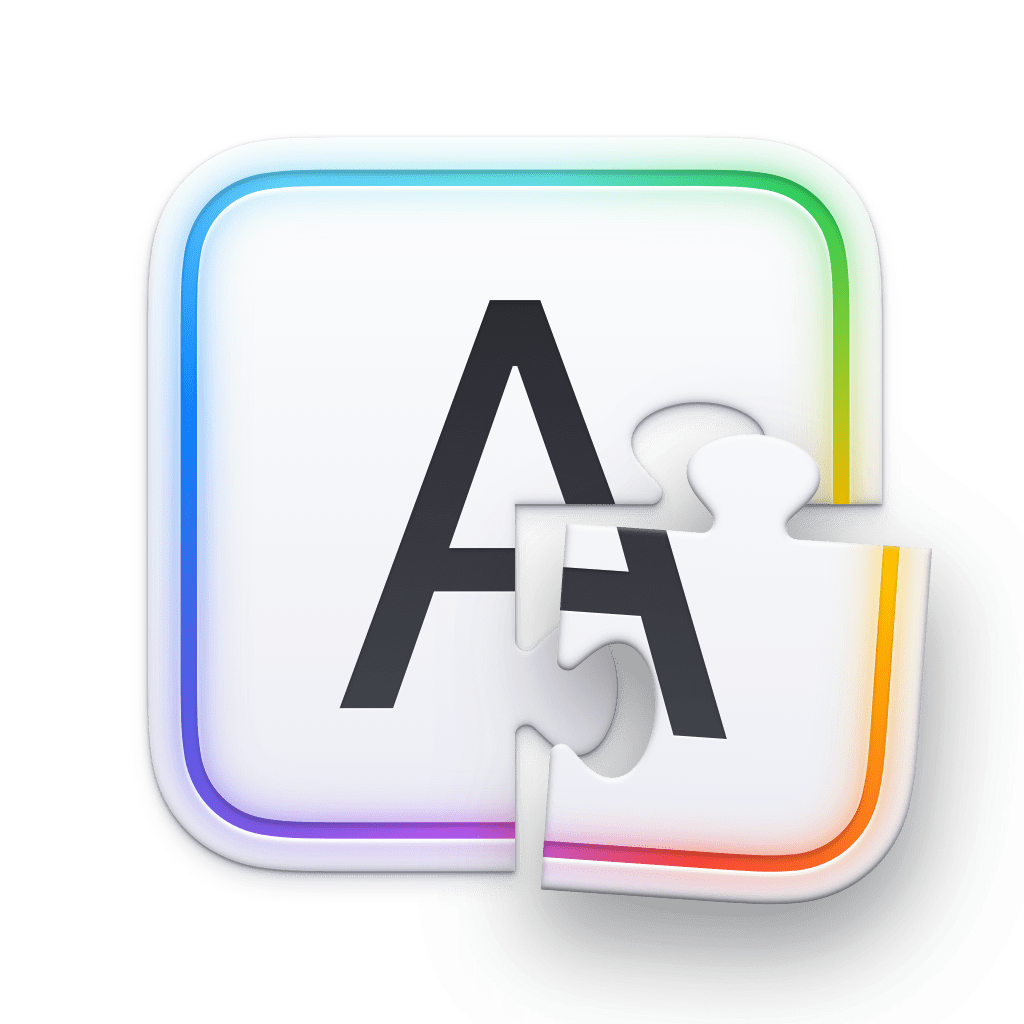
Customizations
KeyboardKit is very customizable
KeyboardKit can be customized to great extent. You can adjust input keys, keyboard layout, change how every individual key looks and behaves, and much more.
Styling
KeyboardKit comes with a styling engine that lets you change the button images and texts, as well as colors, fonts, shadows, callouts, etc. for any part of the keyboard.
KeyboardKit Pro unlocks a theme engine that makes it even easier to style the keyboard. You can use the themes that come with the engine and create your own.
Layout
KeyboardKit has a layout engine that lets you customize the keyboard layout. You can remove and insert single or multiple keys, or create a completely custom layout.
KeyboardKit Pro unlocks localized keyboard layouts for all languages in your license. You can use them as they are, or customize them further.
Callouts
KeyboardKit lets you customize the callouts that are shown when users type and long press a key that has secondary actions.
KeyboardKit Pro unlocks localized callout actions for all the languages in your license. You can use them as they are, or customize them further.
Services
KeyboardKit has services for most behavior, like an action handler, an autocomplete service, etc. All services can be replaced by your own custom implementations.
KeyboardKit Pro unlocks pro services, such as local and remote autocomplete, an action handler that registers the most recent emojis, etc. You can use them as they are, or customize them further.
Views
KeyboardKit lets you use custom views with the standard system keyboard. You can add any views in and around it, replace any keys with custom views, and even switch out the entire keyboard view.