KeyboardKit 9.7 is out
Jul 14, 2025 ·
KeyboardKit 9.7 is out! This version reverts some previous keyboard action deprecations, adds new emoji features, and fixes some bugs.

Reverted Deprecations
After some developer feedback, this update reverts some deprecations and moves standard value builders back to the KeyboardAction type.
The last versions move standard value builders from KeyboardAction to each value type. So instead of KeyboardAction.standardButtonStyle(for:) the standard Keyboard.ButtonStyle builder was moved to Keyboard.ButtonStyle and renamed to standard(for:context:).
The idea with this was to attach standard value builders to each value type, to make them easier to find and to enable shorthands, where you could just return .standard(...) for each type.
However, this made it a lot harder to work with keyboard styling, since the varioys parts that make up a complete Keyboard.ButtonStyle got scattered throughout the library. By moving the builders back to KeyboardAction, all value builders are grouped together, which makes it a lot easier to work with style customizations.
Emoji Utilities
KeyboardKit 9.7 adds new EmojiContext and EmojiSettings types, which are used by the standard action handler to register tapped emojis, and the EmojiKeyboard to display the last used skin tone.
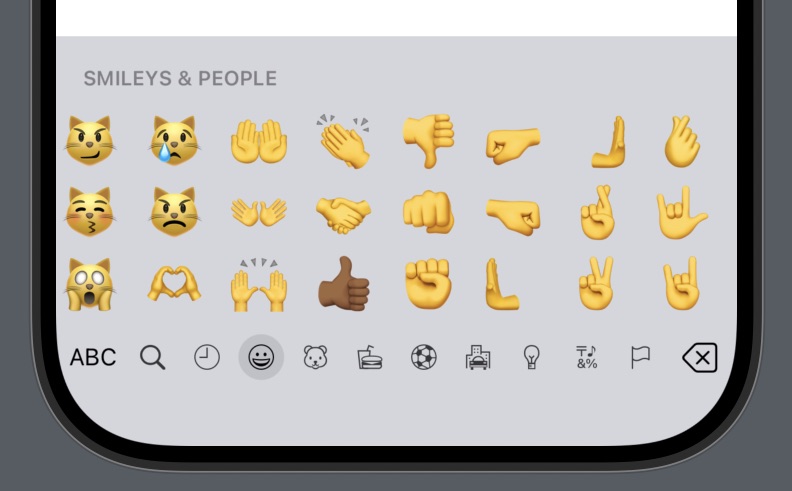
Autocomplete Toolbar Improvements
KeyboardKit 9.7 improves the Autocomplete.ToolbarItem ny automatically wrapping it in a scroll view if it’s too long to fit the item’s bounding area.
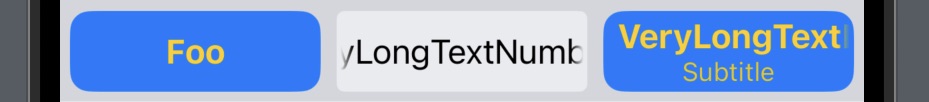
The scroll view will add a gradient mask to fade the edges and indigate that the text can be scrolled.
Conclusion
KeyboardKit 9.7 simplifies action style customizations, adds new emoji capabilities, and improves the emoji keyboard and autocomplete toolbar.
For more info, see the KeyboardKit and KeyboardKit Pro release notes.
Discussions & More
If you found this interesting, please share your thoughts on Bluesky and Mastodon. Make sure to follow to be notified when new content is published.