KeyboardKit 9.4 is out
Apr 21, 2025 ·
KeyboardKit 9.4 is out, with support for Emoji Version 16, 4 new emoji languages, support for Pamiri Shughni, improved English autocorrections, and significant performance improvements.
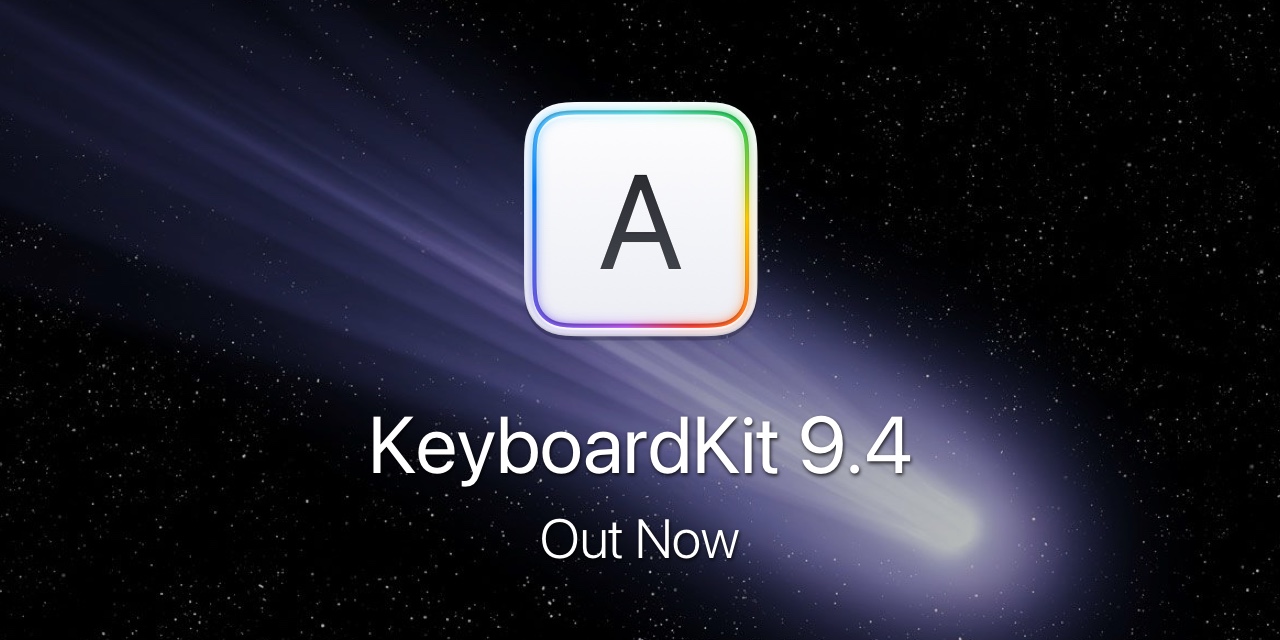
Emoji Version 16
KeyboardKit 9.4 adds support for Emojis 16 and its 8 new emojis:
🇨🇶
These emojis can only be viewed in iOS 18.4, macOS 15.4, tvOS 18.4, watchOS 11.4 and visionOS 2.4, so if you don’t see them above, you’re on an older version. KeyboardKit will filter them out when it’s used on an older platform, so users will not see upsupported emojis in the emoji keyboard.
Emoji Localization
KeyboardKit 9.4 localizes emojis in French 🇫🇷, Italian 🇮🇹, Portuguese (Brazil) 🇧🇷, and Russian 🇷🇺 to now support 8 languages in total. All other languages will get the English translations.
Localization
KeyboardKit 9.4 adds support for Pamiri Shughni (Shughni Tajik), including localized resources and locale-specific keyboard layouts. This brings the number of supported locales to 73.
Autocorrect
KeyboardKit 9.4 improves local autocomplete by extending the autocorrect replacement dictionary. For instance, it adds more replacements like wont -> won´t that aren’t covered by the local engine.
These additions will lead to fewer typing errors in English, since more words are now autocorrected.
Performance
KeyboardKit 9.4 improves performance by reducing the number of redraws per keypress, which in turn leads to fewer layout calculations. Initial tests show that this drastically improves performance, since fewer redraws lead to a smoother typing experience.
Conclusion
KeyboardKit 9.4 adds new features, adjustments, and bug fixes. For more info, see the KeyboardKit and KeyboardKit Pro release notes.
Discussions & More
If you found this interesting, please share your thoughts on Bluesky and Mastodon. Make sure to follow to be notified when new content is published.