KeyboardKit 10.1
Nov 10, 2025 ·
KeyboardKit 10.1 is out! This release adds new features and improves the typing and view rendering performance to reduce lag while typing.

💥 Secondary Swipe Actions
KeyboardKit 10.1 adds swipe down actions to iPad, when creating a layout with alphabetic, numeric, and symbolic input sets. These actions are applied for most supported locales.
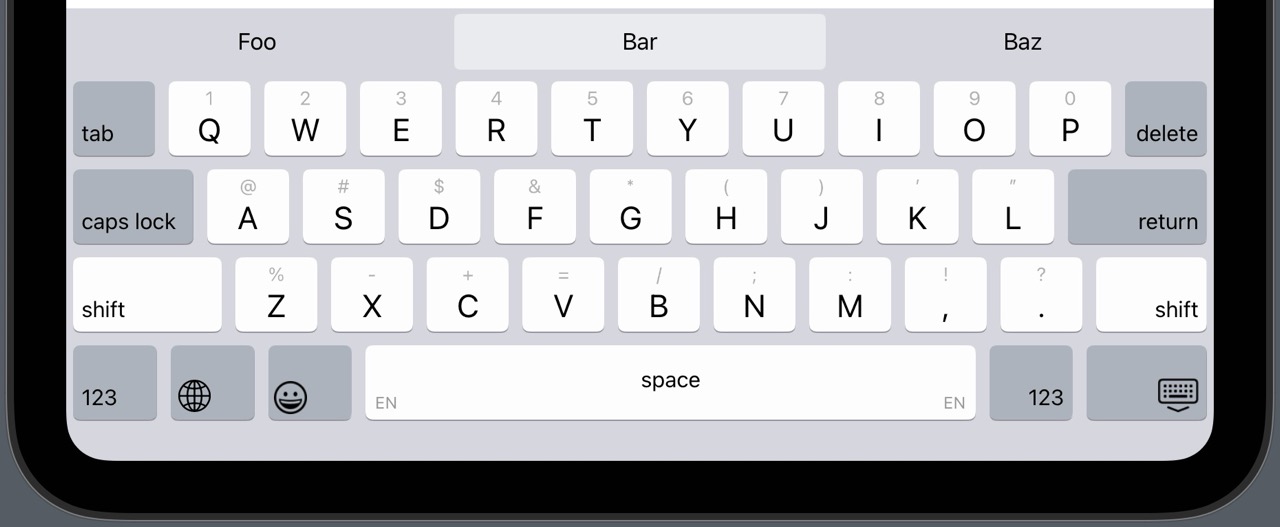
Swipe down actions are currently disabled for locales where the final result was not good enough.
🧪 Experiments
KeyboardKit 10.1 adds a new way to handle experimental features, with the new Experiment enum.
The enum can be used to enable and disable active experiment. You can present these experiments to your users if you want to give them the choice to opt-in to an ongoing experiment.
Completed experiments remain as inactive, deprecated enum cases until the next major version, in which they are removed.
⚡️ Performance
KeyboardKit 10.1 improves the typing and view rendering performance through layout caching and view hierarchy cleanups. This results in less layout calculations and fewer views to render.
Layout caching
Layout caching is a new, experimental feature that aims to reduce expensive layout recalculations. It’s disabled by default and can be enabled with Experiment.layoutCaching.setEnabled(true).
View hierarchy cleanups
The keyboard button gesture view modifier has been optimized by removing a geometry proxy for each modifier. This results in a cleaner and lighter view hierarchy.
📱 App
The KeyboardApp.HomeScreen is no longer a Pro feature. This means that it can be used by everyone.

The screen will only render links to the features that are included in your license, but it will show the keyboard status, and let you customize it with the header and footer view builders.
🏠 Host Application
KeyboardKit 10.1 lets you create and pass in your own custom host application values. This lets you extend the host application logic with more apps than what is known by the SDK.
⌨️ External Keyboards
The ExternalKeyboardContext has a new isEnabledOnSimulator property. This is false by default, to avoid a bug where the keyboard could auto-collaps when running on a Simulator.
Conclusion
KeyboardKit 10.1 adds many new features, improves performance, and fixes many small bugs and inconsistencies. For more info, please see the KeyboardKit 10.1 release notes.
Discussions & More
If you found this interesting, please share your thoughts on Bluesky and Mastodon. Make sure to follow to be notified when new content is published.